

How many times have you sat in a lengthy meeting and thought to yourself, “This could have been an email?”
Maybe remote work will help your wish come true.
Today’s workforce overwhelmingly prefers hybrid and remote work arrangements. Reports show that 60% of the American workforce wants long-term hybrid work to become the norm. And as of 2022, 50% of American workers were already working hybrid, with 30% totally remote.
As work culture pivots from face-to-face interactions in the office to hybrid or completely digital ones, writing emails to build and nurture strong connections from behind a computer screen is essential. Plus, it’s always a good idea to polish your skills.
Learning how to start an email to keep the conversation professional and productive is a great place to begin.
In this guide, we’ll review the importance of email greetings and provide you with tips on how to start an email in different situations and some salutation examples to get you started.
The importance of a good salutation
What is a salutation? Salutations are a ritualized component of human conversation. Every culture has its standard greeting, from Japan to Argentina.
Salutations are an essential tool for establishing and maintaining relationships. Any greeting is a way to keep up with the social contract by acknowledging the other person and demonstrating respect and politeness. When you don’t greet someone appropriately, you could unintentionally offend them.
Salutations are the opening note of any communication, which is critical to building strong teams, collaboration, and cooperation, and effectively communicating has profound short- and long-term benefits for our professional growth.
But online communication doesn’t allow us to pick up on the nonverbal nuances of an in-person greeting, like the tone of voice, handshake, and body posture. This makes choosing the right greeting crucial to start correspondence on the right note.
Here are some ways bolstering your online communication skills with appropriate greetings and salutations directly impacts your work life:
- Making good first impressions. Adults can identify and remember a potentially unlimited number of people from their social interactions. One of the things that we hold on to the most is our first impressions of people. How we present ourselves to people could make or break the growth of that potential relationship.
- Indicating character. The way we communicate is an extension of our personalities and a preview of what people can expect from us. Even over email, our words must reflect who we are.
- Demonstrating respect. Physical cues like eye contact and verbal affirmations during in-person conversations show you’re actively listening, which demonstrates respect for the other person. Taking the time to write good online correspondence is a form of recognition and respect for the recipient when visual cues aren’t an option.
What’s the correct email salutation?
The proper salutation depends on the formality of the email. A follow-up email with a new hiring manager requires a different email template than writing to colleagues with a long-standing relationship.
Formal greetings should be used for people you’re writing to for the first time like senior colleagues or other authority figures or a group of people you don’t have a personal relationship with.
Here are some formal email greetings:
- Good morning, good afternoon, or good evening
- Hi [Name]
- Dear [Name]
- Hi there/everyone/team (to a group)
Some greetings may sound too formal for some recipients or might even unintentionally misgender or misidentify someone. If you don’t know how someone prefers to be addressed, it’s best to write with inclusive, gender-neutral language.
Here are some formal email greetings to avoid:
- Dear Sir or Madam
- Dear Mr.
- Dear Mrs., Dear Ms., or Dear Miss
If you’re developing a new email marketing campaign or sending out news to an established business email list, “To whom it may concern” may also read as outdated and impersonal. “Hello, everyone” is more appropriate.
Informal greetings cut straight to the point and should be reserved for people with whom you have comfortable, casual relationships. This includes co-workers, colleagues you have worked with before, or clients with a standing relationship.
Here are some examples of informal email greetings:
- Hey [co-worker’s name], it’s me again.
- Hi [boss’ name], I’ll keep this short.
- Hey [client’s name], I’ll be brief.
For informal professional relationships, you may also want to personalize. This is a great way to build and nurture trust and strong connections.
- Hey [co-worker’s name], how’s everything going?
- Hi [boss’ name], how’s the family?
- Hey [client’s name], how was your vacation?
How to start an email
From choosing between “Hello” and “Dear” to crafting the correct opener for a business email or follow-up to a job, every email requires its own unique greeting.
Here are four tips to start an email the right way:
1. Understand your recipient
When you know your audience, you know whether to apply a formal or informal tone to your email salutation.
The most common salutations are the less formal “Hi” and “Hello” or more formal “Dear.” Here are some examples of when to use them:
Hi, hey, and hello are informal greetings and are appropriate to use with the following people:
- A co-worker
- A client you work with regularly
- A boss you have a casual relationship with
- A follow-up in an email chain
Dear is an honorific greeting and appropriate to use with the following people:
- A hiring manager
- A cold email to a potential employer or client
- Someone you’re writing to for the first time
- Someone senior ranking or an authority figure, like a professor or CEO

2. Use their name
Even if you’re sending out a cold email, there are many ways to find out the name of the person you’re writing to. Social media apps like LinkedIn are an excellent place to start. Pay attention to their email address — this likely include their name as well.
“Hi [name]” or “Dear [full name] is respectful. It shows that you took the time to do your research.
“Dear hiring manager,” “Dear [company name] or “Dear [job title]” is impersonal. It looks like you’re sending out a mass email and haven’t taken the time to research the person on the receiving end. This might rub a hiring manager the wrong way.
3. Don’t reinvent the wheel
Showing off your personality and confidence is okay, but it’s important to remain respectful and professional. Avoid using emojis, smiley faces, and exclamation points. When in doubt, always opt for professionalism and simple language.
4. Personalize your email message
A good email lets the recipient know that you’re taking the time to write to them. Use the email opening lines to make a good impression or nurture an existing relationship.
Here are a few examples:
“Good morning [hiring manager’s name],
It was a pleasure meeting you at the job fair yesterday. I enjoyed our conversation and would love the opportunity to interview for the junior position we discussed. Attached you will find my cover letter, resume, and job application.”
“Hi [colleague’s first name],
Great job on the presentation yesterday. I really enjoyed your insights. Do you have time this week for a phone call so we can talk next steps for the project?”
“Dear Professor [last name],
My name is [name]. I am really enjoying your class this semester. I have a few questions about yesterday’s reading and wanted to know if I could stop by your office tomorrow to talk. Please let me know when would be the best time.”

5. Set expectations
The best emails start with an intentional email subject line that lets the recipient know the reason for the email. Are you expressing gratitude, asking for something, or following up on a task? Letting the recipient know what to expect demonstrates respect for their time, and might also make them more likely to open an email if they know what it’s asking of them.
Some examples include:
- Contract follow-up
- [Company name] wants to work with you
- Follow-up to yesterday’s interview
- Thank you for meeting with me

How not to start an email
An email is a window into how you work and can set or break expectations. Present yourself sincerely and write an email that expresses respect and professionalism.
Be wary of making the following mistakes:
1. Typos and grammar errors
Even if you’re writing a quick response, always double-check that you’re using commas and other punctuation correctly. If you aren’t a grammar whiz, consider downloading a grammar widget.
There’s no excuse for misspelling a person’s name — it’s often right there in the email address. A misspelled name is a great way to get off on the wrong foot.
2. Don’t get too comfortable
Avoid using nicknames or abbreviated names unless you have developed a familiarity with the recipient. Jennifer doesn’t automatically turn to Jen, and Alexander doesn’t automatically turn to Alex.

3. Don’t meander
Inbox zero is a dream for many, but most of us probably have an inbox full of email messages to get to. Save the chatter for in-person meetings and get to the point. Use the first sentence to greet and cut straight to the meat of the message.
A body of 3–5 sentences should be enough for most emails. If you need more, consider asking to schedule a call or quick sync to discuss the details.
Greet for success
Building strong relationships at work is one of the most beneficial things you can do to improve your professional environment and increase trust across teams.
As we move into hybrid and remote work arrangements, taking the time to hone your written communication skills and nail the perfect email opening will ensure you build and nurture professional relationships, even when behind a computer screen.
Contextualize your relationship with the recipient, think through your intention, and always double-check your writing.


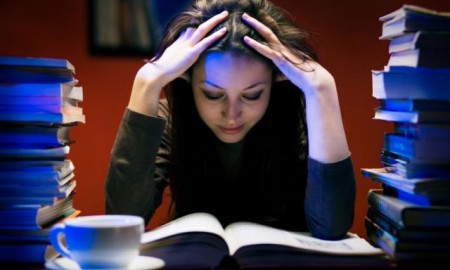





You must be logged in to post a comment Login