

Imagine this: you’re having a lovely conversation with a colleague. You talk shop about the new marketing agenda and discuss vacation plans. Toward the end of the conversation, your colleague walks away without another word.
You’re probably pretty perplexed — and rightly so.
You wouldn’t simply walk away from a face-to-face conversation, and so you shouldn’t end an email without a proper goodbye — especially in an age where our work and communication are becoming increasingly digital.
Our communication skills are some of the most important professional competencies to develop to build solid relationships and promote healthy team dynamics. If you aren’t sure about how to end an email appropriately, we’ll review how to sign off in different situations with examples to get you started.
Why is an email sign-off important?
Language and nonverbal cues in social situations are essential tools for building and nurturing healthy relationships. Saying hello and goodbye, extending our hand for a handshake, or accepting a hug when someone opens their arms are all part of keeping up the social contract.
When we break the accepted social norms, we risk offending or straining a relationship.
In the professional world, the relationships we foster build our careers. When we communicate with colleagues or clients, a message’s delivery is just as important as its content.
Your email sign-off is the cherry on top — it’s an important detail. In psychology, the peak-end rule explains how people judge experiences based on their peak and end rather than the total sum of the experience.
Imagine you write an email to a new client to deliver bad news. You debate over the right subject line and correct salutation, carefully craft a diplomatic and empathetic email message, offer a clear solution and next steps, and double-check for grammar errors and typos.
The client reads through your email and feels confident about your professionalism — except you don’t sign off. An abrupt end with no clear goodbye could impact their experience more than the rest of the email.
The way we communicate offers a view into how we work — not taking the time to sign off properly could make someone wonder what other corners you might cut or professional norms you might not pay much attention to.
If we communicate respectfully with proper email etiquette, we’ll see the following professional benefits:
- Smooth communication
- Greater trustworthiness, seriousness, and professional work ethic
- Less confusion
Here are some disadvantages of not writing a professional email sign-off:
- More misunderstandings
- Less professional impression
- Strained communication
How to end an email
You’ve done all the work writing the email. Ensure that the last thing you write sets the tone for the response that follows.
Here are four tips for finishing your email in style:
1. Know your audience
The email recipient determines how formal an email should be.
Formal emails are reserved for professional messages sent to a manager or boss, somebody you don’t know personally, or a colleague or client with whom you have a business relationship. For these emails, it’s essential to write with good etiquette, a respectful tone, and appropriate formatting.
Informal emails are ones you send to your close friends, family, colleagues, or clients you’ve established a casual relationship with. It’s okay to write casual emails that lack formal structure, but it’s still good to sign off somehow.
2. Including a closing line
A professional email ending should include a closing sentence to say goodbye, send well wishes, or show gratitude. Keep it short and sweet, and remember that a good email sign-off should always be written with politeness and respect.
Here are a few email ending examples:
- I hope you have a great day
- Thank you again for your time
- I appreciate all your help
- Thanks again for the follow-up
- Looking forward to meeting you
- Feel free to contact me if you need any additional help
- Let me know if you have any questions
- Have a great weekend
- Looking forward to hearing from you
- Good luck with your presentation today
- Excellent work today, team. Keep it up!

3. Don’t reinvent the wheel
The best email sign-offs are tried and true. Here are a few ways to sign off an email:
- Best regards
- Best wishes
- Kind regards
- Warm regards
- Best
4. Perfect your email signature
Your email signature allows you to promote yourself and your brand. A business-appropriate email signature should always include the following information:
- Full name
- Job title
- Company name with a hyperlink to the website
- Additional contact information, such as a phone number or alternate email
- Links to work-related social media platforms, like a LinkedIn profile. Only use less professional platforms such as Instagram, Facebook, TikTok, YouTube, and Twitter if you use them to promote your personal brand.
Mistakes worth avoiding
Here are some bad habits to avoid so your email remains professional and apropos:
1. Not proofreading
It’s essential to check for typos in all correspondence, and your email closing is no different. Make sure you use a comma, capitalize your name, and check for misspellings. If you’re on your cell phone, be extra conscientious about proofreading.
You’d never want the predictive text to switch “Yours truly” to “Yours unruly.”

2. Being too formal
Although overly formal endings might not all leave a bad impression, they might not leave a fantastic one, either. Using faith-based closes and formal sign-offs might feel unrelatable, jarring, or unprofessional.
Avoid the following phrases:
- Sincerely yours
- Cordially
- Have a blessed day
- At your service
3. Being too informal
For the same reason that you should be careful with being too formal, getting too comfortable with your email sign-off could feel awkward and inappropriate. Shortened words, slang, emojis, and humor should be avoided.
If you send “Later, dude” to your boss, you’ll likely leave them wondering how you interact with clients.
Avoid using the following phrases:
- Ciao
- Check ya later
- XOXO
- Peace
- Thx
- See ya
- Stay tuned
- Sending good vibes
Examples of ending an email for every situation
Different emails serve different purposes, and a professional email closing should reflect that. The way you conclude a digital cover letter or email to a recruiter won’t be the same as a follow-up to an email for a client you’ve worked with for years.
Here are four professional email situations and how to best sign off:
1. When you’re applying for a job or following up on an interview
Leaving a good impression on a hiring manager is essential to getting your foot in the door. They may read through hundreds of resumes, cover letters, and follow-up emails to fill a single position. Finish your email by letting them know you’re grateful for their time and consideration.
Here are some examples:
- “Thank you for taking the time to review my resume. Let me know if I can be of any help regarding the next steps.Warm regards,[full name]”
- “I enjoyed meeting you today. Please let me know if you have any more questions.
Best,[full name]” - “Thank you so much for following up. I’m really looking forward to connecting.Best wishes,[full name]”
2. When you’re accepting a job or writing a team intro email
The hiring process is long, and by the time they send a job offer, a hiring manager has invested a lot of time in you. Taking a moment to express your gratitude is a wonderful way to show a manager or your new team members what to expect from you when working together.
Keep it short, simple, and kind.
Here are a few examples:
- “Thanks again for the opportunity and for making this process so enjoyable. I look forward to getting started.Best,[first name]”
- “I’m really excited to meet the whole team. I can’t wait to get started.Warm regards,[first name]”
- “Thank you for your time. I look forward to discussing the next steps.Kind regards,[full name]”
3. When you want to ask for help or a favor
After you’ve established the situation in your email, let the reader know you’d like their opinion or help. For example, you may want a client to fill out a survey or a manager to approve a request for you to take personal leave or time off.
Showing appreciation is also a great way to encourage a customer to click on a call to action.
Here are several examples:
- “Please let me know if you need any information from me to complete this task. Thanks for your time.Best,[first name]”
- “I’d love to hear your opinion. Let me know if you have time for a quick call to talk this over.Best,[first name]”
- “We appreciate your continued support and hope you’ll fill out our survey so we can improve your experience.Warmly,[full name, company]”

4. When you want to say thank you
Gratitude is an essential part of developing positive professional connections. A personalized thank you to a team or individual team member boosts morale, validates people, and encourages them to continue working with you. It can also buffer bad news, like turning down a job or giving your two weeks notice.
Here are a couple of examples:
- “I’m grateful for your time and hope we can work together in the future.Warm regards,[first name]”
- “This company wouldn’t have been the same without you. You’re one in a million. Thank you.Best wishes,[first name]”
- “Thank you for everything you’ve done. I will always appreciate my time here.Best wishes,[first name]”
Hit “Send”
Our communication style reflects who we are and how we work with others. Every character counts, down to the way we say goodbye. Spending some time strengthening your written communication and learning how to end an email will ensure your conversations are always on the right track.
Think about your reader, don’t try to reinvent the wheel, and show gratitude and intention. If you’ve done all these things, you’re ready to hit the send button.


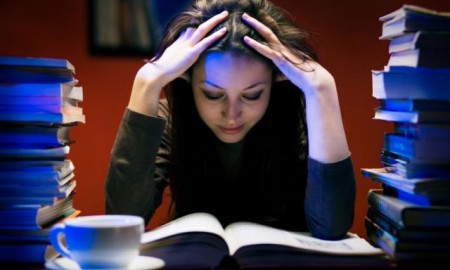





You must be logged in to post a comment Login